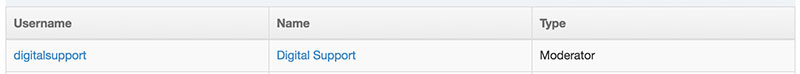The following steps outline how to update Campus Tour dates in T4 and Wufoo.
Step-by-step guide
- Update the Campus Tours webpage with the date required to be added/removed
- Navigate to Home » www.derby.ac.uk » Study » Open Days » Campus Tours
- Add/remove date in the Upcoming Tours of our Derby Campus - Text block (in the format [day] [date] [month] [year], eg Friday 5 July 2019
- Insert content link on date to Wufoo form on same page (Home » www.derby.ac.uk » Study » Open Days » Campus Tours » Form embed)
- Set the review date. Once a Campus Tour has passed the webpage needs to be updated. The review date should be set to the date/time the Campus Tour ends and the content owner set to the moderator with username digitalsupport. It's important you select the moderator digital support and not the group Digital Support eg
- Add/remove date in Wufoo form Digital - Monthly Campus Tours
- Edit the field Please let us know the date you would prefer to visit us by adding/removing date from Choices (don't amend any existing dates as this could affect entries already submitted)
- Ensure the dates are in chronological order and follow the same formatting as the website, with the time appended eg Friday 5 July 2019, 11am-1pm
- Check no Choices are preset and save form
- Preview webpage and check formatting, dates have been listed/delisted and form has updated
Related articles