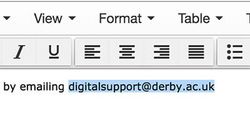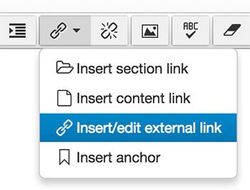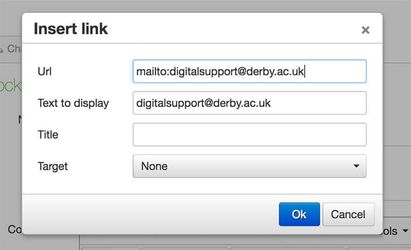- In the WYSIWYG editor highlight your email address
- Under the link menu select Insert/edit external link
- In the box that pops up in the Url field enter mailto: followed by your email address
- Click ok and you're done
It's important to preview and test your links work before putting your content live