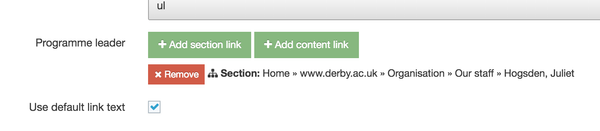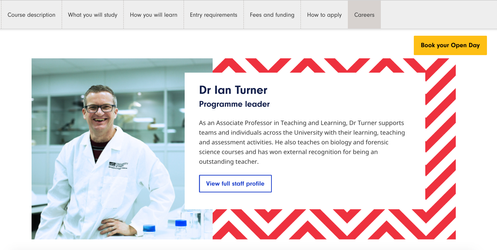How to add a programme leader to a course in T4
To add a programme leader to a course:
- Open the Course entry piece of content within the course section
- Scroll down to the Programme leader field
- Add a section link to the staff profile of the programme leader. Staff profiles are location under
Please note
Content to display the programme leader on a course page is dynamically pulled through from their staff profile.
If the staff profile has an image and an abstract the programme leader will show as a promo block.
If staff profile doesn't have an image and an abstract a fallback of their name as plain text link to the staff profile will show.